Microwaves are the heart and soul of the modern kitchen, making meal preparation a matter of minutes and convenience. But when your Samsung microwave won’t heat up, that can be terribly frustrating. This guide will walk you through why your microwave is not heating and provide some easy steps to troubleshoot the issue effectively.
Introduction
Have you ever pressed the start button on your Samsung microwave only to find that it runs but doesn’t heat your food? You’re not alone. Many users encounter this problem, often leading to confusion and wasted time. Whether it’s a simple oversight or a more complex issue, understanding how to troubleshoot your microwave can save you both time and money. In this article, we will explore the potential causes of a Samsung microwave not heating, along with practical solutions and tips for effective troubleshooting.
Common Questions About Samsung Microwaves Not Heating
- Why is my Samsung microwave running but not heating?
- This could be due to several reasons including the microwave being in demo mode, a faulty door switch, or issues with internal components like the magnetron.
- How can I tell if my microwave is in demo mode?
- If your microwave counts down much faster than usual without heating, it is likely in demo mode. You can disable it by navigating to option 6 on the control panel and setting it to off.
- What should I do if my microwave door isn’t closing properly?
- Ensure there are no obstructions preventing the door from closing completely. Clean the door and frame with a damp cloth to remove any debris.
- Is it safe to repair my microwave myself?
- While some troubleshooting steps are safe for homeowners, repairs involving electrical components should be handled by a professional unless you have experience.
- When should I call a technician?
- If basic troubleshooting fails or if you suspect internal component failure (like the magnetron or fuses), it’s best to contact a professional technician.
Understanding the Causes of Heating Issues
1. Demo Mode Activation
One of the most common reasons for a Samsung microwave not heating is that it has accidentally been set to demo mode. This mode allows potential buyers to see the appliance in action without actually heating food.
- Solution: To disable demo mode, press the “Options” button until you reach option 6 on your control panel. Select “2” to turn off demo mode and press “Start”.
2. Door Closure Problems
If the microwave door is not securely closed, it will run but will not heat food as a safety precaution.
- Solution: Inspect the door for any obstructions or debris that may prevent it from closing completely. Clean around the edges and ensure that all latches are functioning properly.
3. Insufficient Clearance
Microwaves require adequate ventilation to operate efficiently. If they are too close to walls or other objects, they may overheat or fail to heat food properly.
- Solution: Check that there is sufficient clearance around all sides of your microwave as specified in the user manual.
4. Faulty Door Switches
The door switches ensure that power is cut off when the door is open. If these switches malfunction, the microwave may run without heating.
- Solution: Test the door switches for continuity using a multimeter. If they fail, they will need replacement.
5. Blown Fuses
Microwaves have several fuses that protect them from overheating or electrical surges. A blown fuse can prevent your microwave from heating.
- Solution: Locate and test each fuse using a multimeter for continuity. Replace any blown fuses as necessary.
6. Magnetron Failure
The magnetron is responsible for generating heat in your microwave. If it fails, your microwave will not heat at all.
- Solution: Testing and replacing a magnetron should be conducted by a professional due to its complexity and safety concerns.
Step-by-Step Troubleshooting Guide
Here’s how you can systematically troubleshoot your Samsung microwave:
- Check Power Supply
- Ensure that your microwave is plugged in and that there are no tripped breakers in your home’s electrical panel.
- Inspect Door Closure
- Open and close the door firmly while checking for any debris around the edges that might prevent proper closure.
- Disable Demo Mode
- Navigate through your control panel options to ensure demo mode is turned off.
- Test Door Switches
- Remove the outer casing of your microwave (ensure it’s unplugged first) and test each door switch for continuity.
- Examine Fuses
- Locate all fuses within your microwave and test them for continuity using a multimeter.
- Inspect Magnetron
- If all else fails, consult with a technician about testing or replacing the magnetron.
Conclusion
It might seem complicated to troubleshoot a Samsung microwave that isn’t heating, but most of the problems have simple solutions. This guide will take you through the very step-by-step process to see if simple settings such as demo mode are involved or if more technical fixes, such as replacement fuses or components like the magnetron, are needed.
If you’ve tried these solutions and your microwave still isn’t functioning properly, don’t hesitate to contact a professional technician for assistance.
Hi there! I’m Ethan Thompson, a passionate writer specializing in kitchen technology, with a particular love for microwaves. My mission is to guide you in finding the best microwaves and accessories to make cooking faster and easier.
When I’m not writing about microwaves, I’m busy exploring new kitchen tools and discovering innovative cooking shortcuts. On Riavt, you’ll find honest reviews, expert tips, and practical advice to help you unlock your microwave’s full potential.
Join me as we transform your kitchen experience with insights that make cooking simpler and more enjoyable!

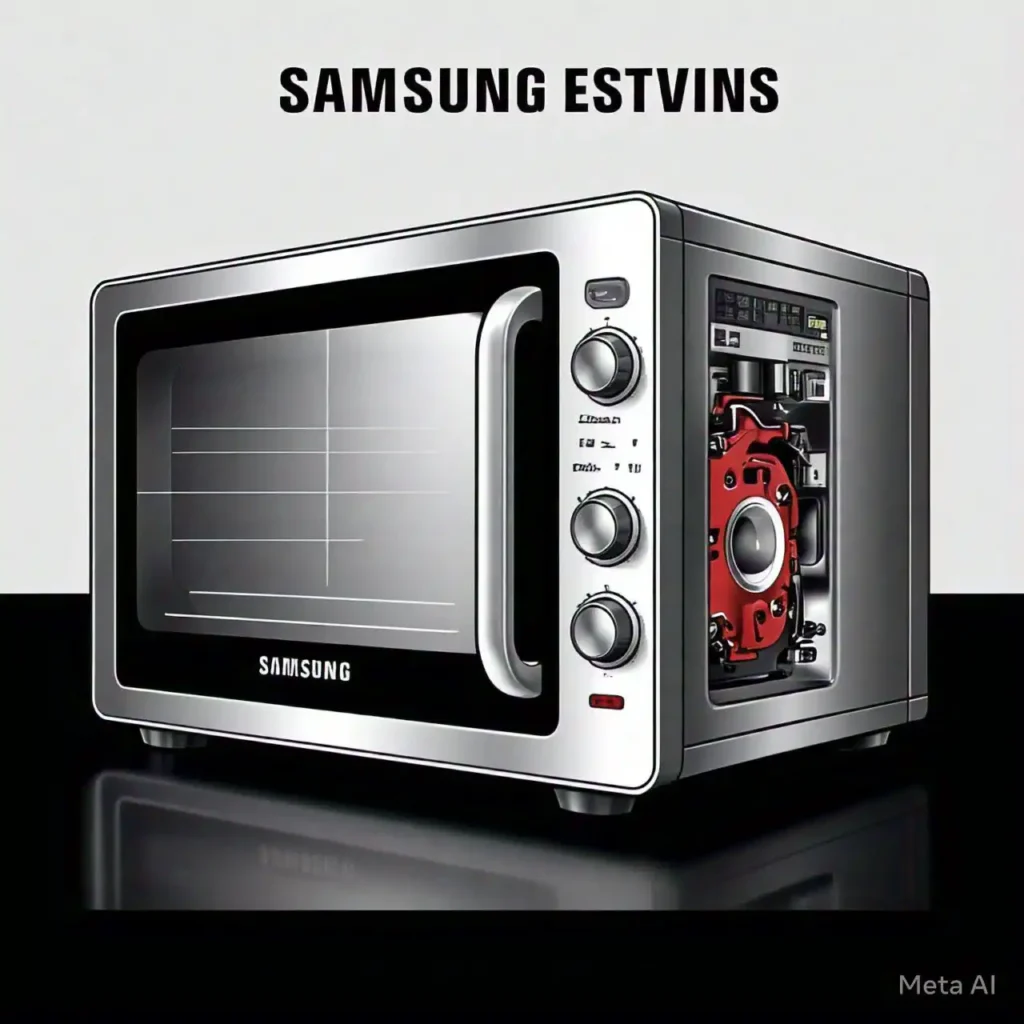


One Comment
Comments are closed.