Introduction:
Are you a Samsung microwave owner constantly frustrated by that persistent “demo mode” that your microwave constantly displays? Have no fear; in this thorough guide, we will detail the intricacies of Samsung demo mode on the microwave and arm you with an easy solution that will help recover full functionality.
Now imagine using your microwave without the demo mode and without restrictions to it. In less than a few steps, you can unlock the power of a Samsung microwave to cook experiences with it as if there is no tomorrow. Whether you are an experienced chef or just starting out in the kitchen, this article will teach you everything you need to know about your Samsung microwave and empower you to use it to the fullest.
So, let’s get started and uncover the secrets of turning off demo mode on your Samsung microwave!
What is Samsung Microwave Demo Mode?
Samsung microwave demo mode is an in-store demonstration feature. While your microwave is in this mode, it won’t work exactly as it would in normal operating mode. Instead, it will display a reduced set of functions and, quite often, displays the “demo” or “run” message on the control panel.
This mode is meant to be used by prospective customers to familiarize themselves with the microwave and its basic functionalities without actually cooking or warming anything. However, for home users, this demo mode can be frustrating because it does not let you access the full range of features and settings that your Samsung microwave is capable of.
Why Would My Samsung Microwave Be in Demo Mode?
There are a few common reasons why your Samsung microwave might be in demo mode:
- It was installed demo mode at the store: You may have purchased your Samsung microwave recently, so it’s probable that the appliance is installed in demo mode for purposes of in-store display. It is a practice for most retailers to show the products.
- A family member mistakenly turned on demo mode: Many people, especially kids, accidentally turn on the demo mode in a Samsung microwave. This may happen due to accidental popping of the wrong button or sequence of buttons.
- Your microwave was previously used in a commercial setting: If your Samsung microwave was previously used in a commercial environment, for example, a restaurant or office kitchen, it might have been left in demo mode from previous use.
Regardless of the reason, if your Samsung microwave is stuck in demo mode, it’s important to know how to turn it off to regain full access to its features and functionalities.
How to Turn Off Demo Mode on a Samsung Microwave
Turning off demo mode on your Samsung microwave is a relatively simple process. Here are the step-by-step instructions:
- Locate the “Stop/Cancel” button on your microwave’s control panel. This is typically a large button that is used to stop or cancel the current cooking cycle.
- Press and hold the “Stop/Cancel” button for approximately 5 seconds. During this time, you may notice the display flashing or changing, indicating that the microwave is exiting demo mode.
- Once the display stops flashing, your Samsung microwave has successfully exited demo mode and should now be in its normal operational mode.
- To confirm that demo mode has been turned off, try using the various features and settings of your microwave. You should now have full access to all the functions, including the ability to cook or reheat food.
If you’re still having trouble turning off demo mode on your Samsung microwave, there are a few additional steps you can try:
- Disconnect your microwave for some minutes, then reconnect it. Try the “Stop/Cancel” button this time.
- Refer to your Samsung microwave user manual for exact steps on how to get out of demo mode. The steps slightly vary with every model.
- It would help if you called the customer service of Samsung for any resolve issues because they guide clients on how to turn off demo mode, depending on the microwave model.
These steps would make you the master or mistress of the Samsung microwave and enjoy all the associated features and functionality.
The Benefits of Turning Off Demo Mode
Once you’ve successfully turned off demo mode on your Samsung microwave, you’ll quickly notice a host of benefits:
- Increased Functionality: With demo mode disabled, you’ll have access to the full range of cooking settings, power levels, and advanced features that your microwave offers. This will allow you to optimize your cooking and reheating processes for better results.
- Improved Efficiency: Without the limitations of demo mode, you’ll be able to utilize your microwave’s timer, pre-programmed cooking settings, and other time-saving features to streamline your kitchen tasks.
- Enhanced User Experience: No more frustrating “demo” or “run” messages on the display. Your microwave will now function as it was intended, providing you with a seamless and enjoyable user experience.
- Reliable Performance: By removing demo mode, you can be confident that your Samsung microwave will perform consistently and accurately, delivering consistent cooking results every time.
Turning off demo mode on your Samsung microwave is a simple yet impactful step that can greatly improve your overall kitchen experience. Take control of your appliance and unlock its full potential today!
Conclusion
At long last, turning demo mode on and off on your Samsung microwave is the icing on the cake for all of those home chefs and kitchen aficionados out there. It’s simple, easy to follow, and if you follow this guide, you’ll be able to regain the entire functionality of the appliance in no time at all to enjoy better cooking.
No more playing demo mode games because you now make use of every advanced feature with your Samsung microwave, streamlined in the kitchen task, and obtain precise, quality outputs. Now take advantage of a world of real possibilities for what you can produce with your Samsung microwave.
If you have had the persistent “demo” or “run” message on your Samsung microwave for too long, act today by turning off the demo mode. Your kitchen will thank you; your taste buds will thank you.
Hi there! I’m Ethan Thompson, a passionate writer specializing in kitchen technology, with a particular love for microwaves. My mission is to guide you in finding the best microwaves and accessories to make cooking faster and easier.
When I’m not writing about microwaves, I’m busy exploring new kitchen tools and discovering innovative cooking shortcuts. On Riavt, you’ll find honest reviews, expert tips, and practical advice to help you unlock your microwave’s full potential.
Join me as we transform your kitchen experience with insights that make cooking simpler and more enjoyable!

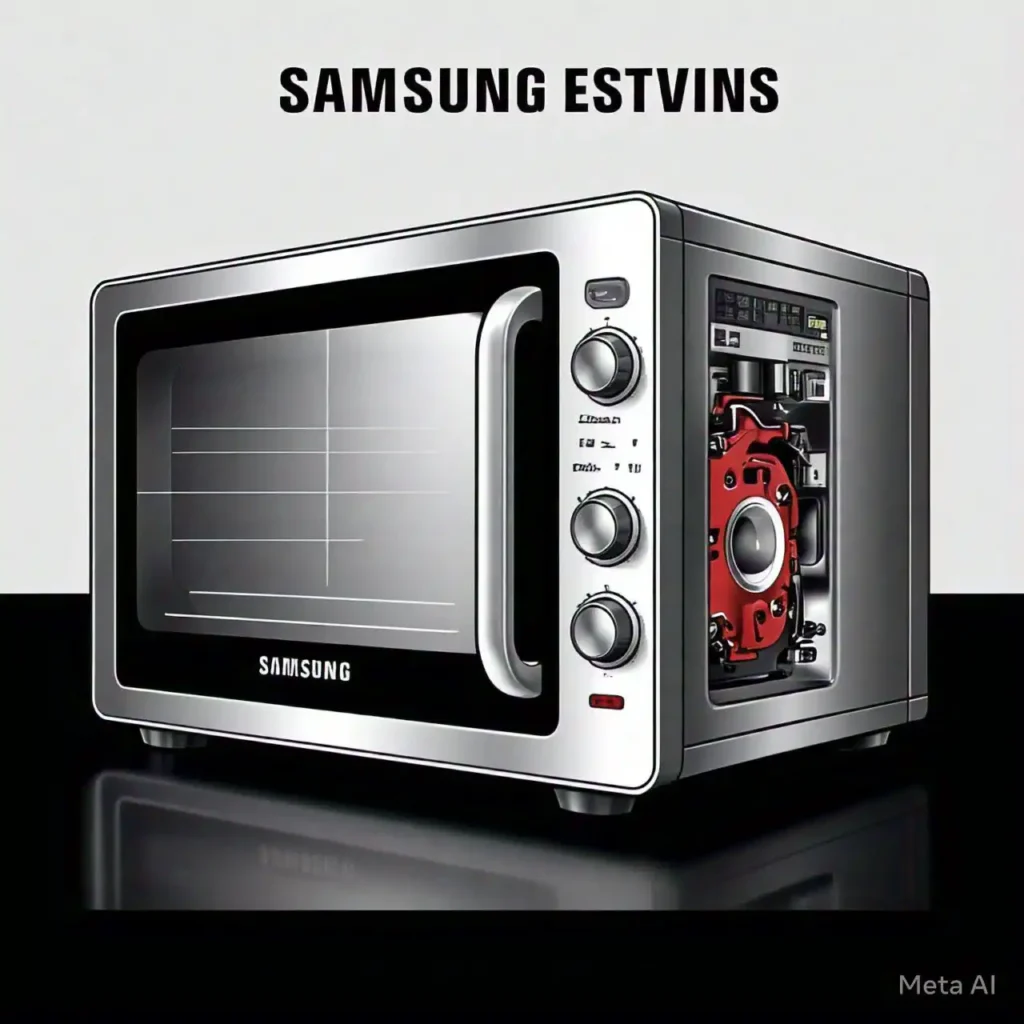


One Comment
Comments are closed.