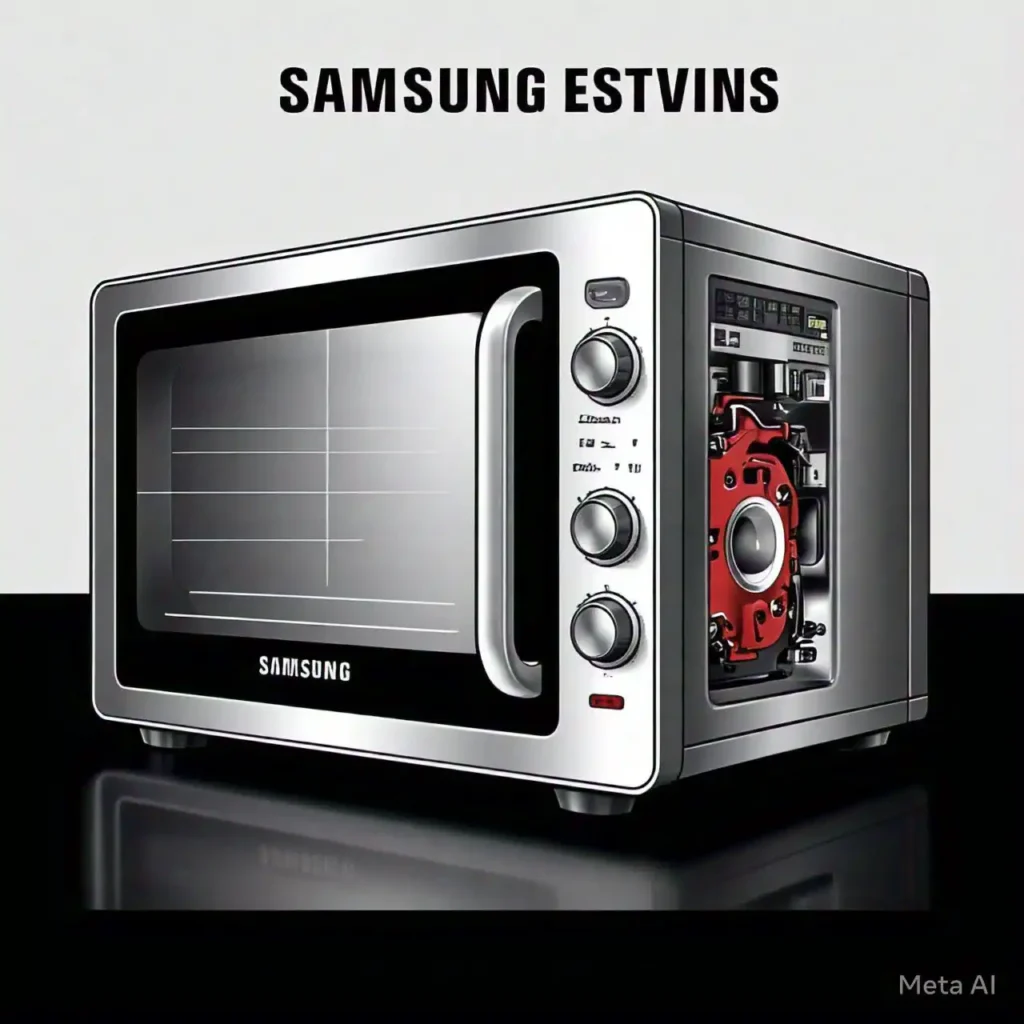The LG oven F9 error code signifies a malfunction in the oven’s control board, often leading to operational issues. This article provides an in-depth guide on troubleshooting and fixing the F9 error code, covering its causes, symptoms, and step-by-step solutions. Readers will learn how to reset their LG ovens, when to consider professional repair, and preventative measures to avoid future errors. Additionally, we discuss common LG oven problems and offer practical tips for maintaining optimal performance. This comprehensive resource aims to empower users with actionable insights for effective LG oven repair.
Understanding the LG Oven F9 Error Code
The LG oven F9 error code is a common issue that indicates a problem with the oven’s control board or wiring. When this error occurs, it can disrupt cooking processes, making it essential for users to understand its implications and solutions.
What Does the F9 Error Code Mean?
The F9 error code typically points to:
- Control Board Malfunction: The primary cause is often a faulty control board that fails to communicate effectively with other components.
- Wiring Issues: Damaged or loose wiring can lead to intermittent signals, triggering the error code.
- Sensor Problems: Malfunctioning sensors may also contribute to this error.
Symptoms of the F9 Error Code
Users may notice several symptoms accompanying the F9 error code:
- The oven fails to start or heat properly.
- Erratic temperature readings.
- Frequent beeping or alerts from the control panel.
Troubleshooting the LG Oven F9 Error Code
When faced with the F9 error code, users should follow these troubleshooting steps:
Step 1: Resetting the Oven
Resetting your LG oven can sometimes clear temporary errors. To do this:
- Turn Off Power: Disconnect the oven from its power source by unplugging it or switching off the circuit breaker.
- Wait: Leave it off for about 5 minutes.
- Reconnect Power: Plug it back in or switch on the circuit breaker.
- Check for Error Code: Turn on the oven and see if the F9 error code persists.
Step 2: Inspecting Wiring Connections
If resetting does not resolve the issue:
- Unplug the Oven: Ensure safety by disconnecting power.
- Remove Back Panel: Use a screwdriver to access internal wiring.
- Check Connections: Look for loose or damaged wires connected to the control board.
- Reattach Loose Wires: If any wires are loose, securely reconnect them.
Step 3: Testing Control Board Functionality
If wiring appears intact but issues persist:
- Visual Inspection: Look for burn marks or damaged components on the control board.
- Multimeter Test: Use a multimeter to check for continuity in circuits (if you’re comfortable with electrical testing).
- Replace Control Board: If you detect faults, consider replacing the control board.
When to Seek Professional Help
If troubleshooting does not resolve the F9 error code, it may be time to consult a professional technician. Signs that indicate professional help is needed include:
- Persistent error codes after multiple resets.
- Visible damage to internal components.
- Uncertainty about performing electrical tests safely.
Common Causes of LG Oven F9 Error Code
Understanding what leads to an F9 error can help prevent future occurrences:
- Power Surges: Sudden changes in power supply can affect control board functionality.
- Moisture Damage: Excessive moisture can corrode connections and damage components.
- Age of Appliance: Older models may have more frequent issues due to wear and tear.
Preventative Measures for Avoiding Future Errors
To minimize risks of encountering the F9 error code again:
- Regular Maintenance: Schedule annual check-ups with a certified technician.
- Keep Interior Dry: Ensure that moisture does not accumulate inside your oven.
- Surge Protectors: Use surge protectors to safeguard against power fluctuations.
DIY vs Professional Repair
When considering repairs for your LG oven, weigh these factors:
| Factor | DIY Repair | Professional Repair |
|---|---|---|
| Cost | Generally lower | Higher due to labor costs |
| Time | Can be done quickly | May take longer depending on availability |
| Skill Level | Requires basic electrical knowledge | Expertise in appliance repair |
| Warranty Impact | May void warranty if mishandled | Maintains warranty validity |
Conclusion
The LG oven F9 error code can be frustrating, but understanding its causes and solutions empowers users to tackle repairs confidently. By following troubleshooting steps, knowing when to seek professional help, and implementing preventative measures, you can ensure your oven operates smoothly for years to come.
For further assistance or questions about your LG oven, feel free to leave a comment below or explore our other articles on appliance repair!
Hi there! I’m Ethan Thompson, a passionate writer specializing in kitchen technology, with a particular love for microwaves. My mission is to guide you in finding the best microwaves and accessories to make cooking faster and easier.
When I’m not writing about microwaves, I’m busy exploring new kitchen tools and discovering innovative cooking shortcuts. On Riavt, you’ll find honest reviews, expert tips, and practical advice to help you unlock your microwave’s full potential.
Join me as we transform your kitchen experience with insights that make cooking simpler and more enjoyable!